Take a video tour of Consultant Details and the Insights feature:
Customers with Professional or Professional Plus subscriptions can delve into custom consultant insights under the Insights tab - Consultant tab.
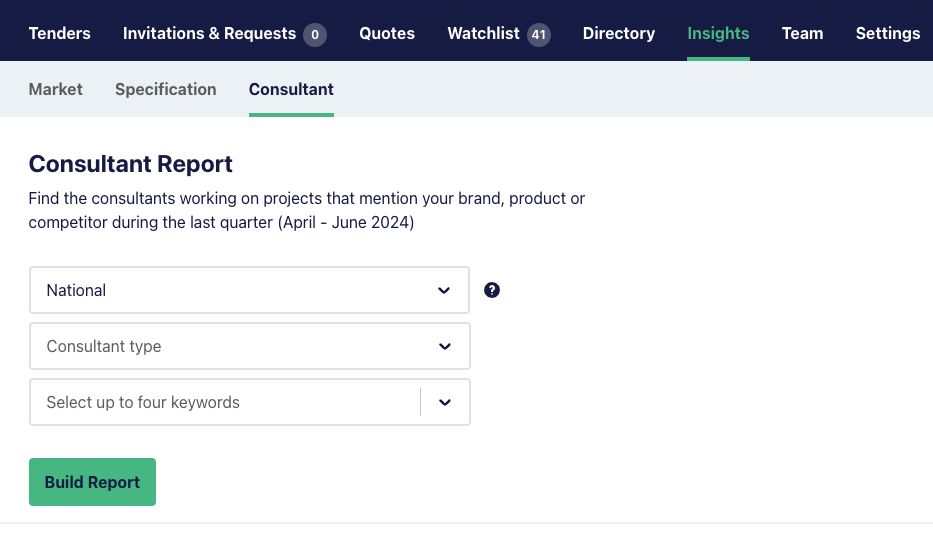
The Consultant Report covers the most recent historical quarter, and updates on the first day of each new quarter. Insights are generated using your Speci-Finder keywords to generate custom reports unique to your needs. Head here to check out how to set up Speci-Finder.
The report is created by selecting the project location, either at a national level or by state:

Next, choose the Consultant type:

Finally, select up to 4 Speci-Finder keywords to compare, the below example is using generic terms, but this is a good place to choose your brand or competitor brands.
Once you’ve selected from your keyword list, click ‘Build Report’.

The generated report will list consultant companies that have been noted on project documents issued within the reporting quarter. You’ll see that the columns are ordered in the same order as you selected your keywords:

You can re-order your results by clicking the up/down arrows next to the keyword match.

Clicking on the project matches will take you to a list of those specific projects.
For example, if you wanted to see which individual projects a consultant company specified either yours or your competitor’s brand/s, it may surface opportunities to strengthen relationships where you are already getting specified, or highlight opportunities to build new relationships.

If you see a consultant company of interest, you can click on their company name to be taken to the profile in our Consultant Directory, where you can see all of the projects they have been identified on.

Click here for more information on our Consultant Directory.