How do I let a builder know whether I want to quote or not?
Head to the Invitations & Requests tab and find the invitation or request you wish to respond to. You will find this under the response drop-down on the far right, select either ‘Quoting’ or ‘Not Quoting’ this will let the builder know of your intentions. If you select ‘Not quoting’, you have the option to provide a reason for the invitation decline.
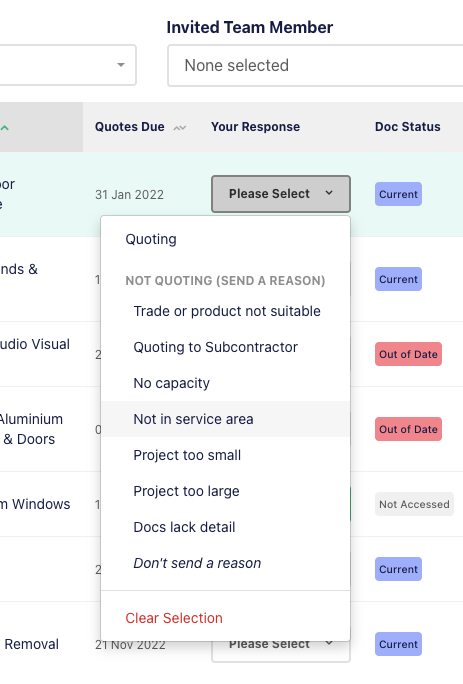
Can I access my team members invitations?
Yes, you can access invitations sent to members of your team, head to the Invitations & Requests tab. Click on the drop-down menu under Invited Team Member on the right hand side of this page, and tick off he team members whose invitations you want to see.

How do I find my old invitations?
To access all of the projects you’ve been invited to in the past, just click on the Archive page within the Invitations & Requests tab.
Projects move to the archive section 5 days after the quotes due date has passed.

Why can't I download the documents from a colleague's invitation?
Sometimes projects are confidential in nature - it could be because it’s a defence job or even a new prison, and some builders prefer to privately invite specific people from their address book.
Because these jobs need that extra level of security, you’ll need to be personally approved by the builder before they can give you the go-ahead to access project documents. You can request this by contacting the builder directly.