If the credit card details attached to your subscription have changed, you can update them on E1.
To update your payment details, navigate to the Settings tab, and select Licenses.
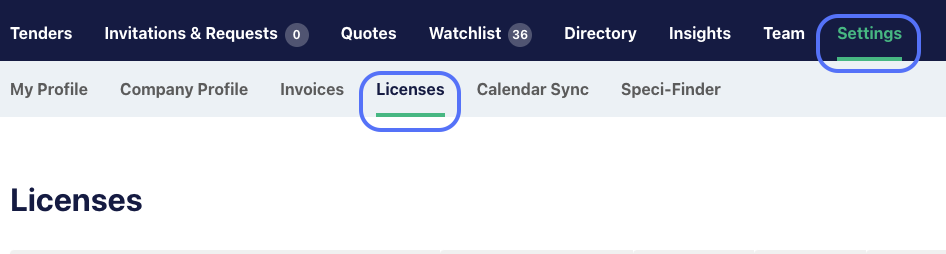
Click on ‘Manage Payment Method(s)’
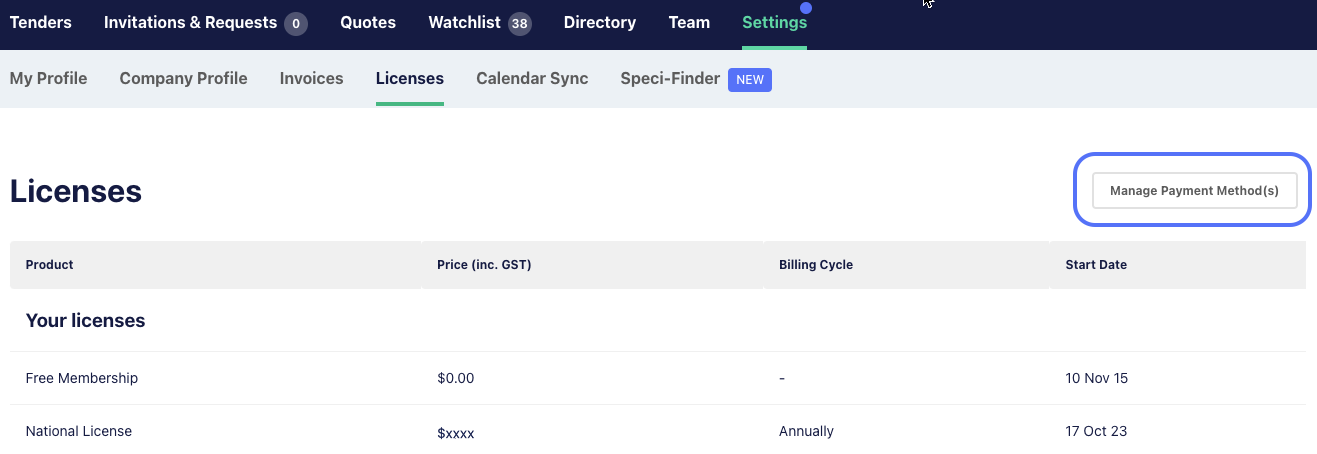
Add the new credit card details, and click ‘Add.’
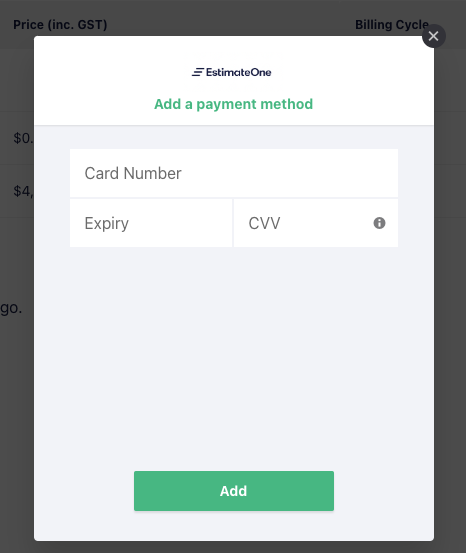
Your credit card information has now been updated.